Picture this: It’s 1950 and there are no computers, no Wi-Fi connections, and no internet. You have been tasked with designing a new office building. What do you do?
Here’s the 1950s approach.
Pen and Paper
An aerial view was captured of the fossilized plan of a Babylonian Castle dating back to 2000 B.C. This is the earliest example we have of engineering drafting.
Fast forward to the 1950s. Engineers during this decade relied on similar equipment used today, but on a much larger scale.
Students today also use drawing boards, pencils, erasers and geometric tools; the main difference is the size of their work surfaces. While students today typically work on standardized paper sizes like A0, A1, or A2, engineers in the 1950s worked on pages as large as the floors they walked on.
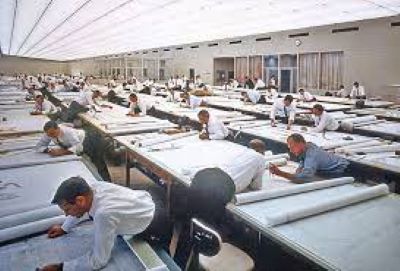
Their work wasn’t confined to set dimensions; it often extended across entire rooms, showcasing the scope of their engineering projects. They did, however, strive to condense all their intricate drawings onto a single sheet of paper, demonstrating their commitment to precision and efficiency within spatial limitations.
This discrepancy underscores not only the evolution of tools and techniques within the field but also the scale and complexity of engineering endeavors over time. The engineers of the 1950s, devoid of the digital aids and precise measurements available today, relied on their ingenuity and spatial awareness to translate their ideas onto tangible surfaces. Their projects were not just technical challenges but feats of imagination and craftsmanship.
Emphasizing the fact that these designers and engineers had no access to usable internet, they had to rely on their imaginations to create full drawings of architectural designs, building plans, products, mechanical drawings, technical drawings, and more.
Creating detailed drawings using traditional methods was a time-consuming process, often taking days or even weeks to complete.
When software at last entered the drafting and design space, the absence of an undo button in the past added layers of complexity to the creative process. Engineers working on large paper surfaces faced a daunting challenge when it came to rectifying mistakes or changing parts of the design they were not content with.
They had to rely on their skill and expertise to troubleshoot and revise their designs, often spending hours meticulously correcting errors by hand. This process not only required technical proficiency but also fostered a deep sense of attention to detail and perseverance.
It serves as a testament to the dedication and craftsmanship of engineers in the pre-digital age, highlighting the significant strides made possible by advancements in technology like AutoCAD.

In addition, AutoCAD has a function that allows users to create dynamic blocks, which are intelligent components that can be easily modified and reused within a drawing. These blocks can contain multiple variations of geometry, sizes, and attributes, and can be manipulated dynamically using parameters and actions.
In the 1950s, engineers had to manually redraw each element, without the convenience of copy-and-paste functionalities.
As we reflect on the differences between past and present practices in engineering education, it becomes apparent that while the tools may have evolved, the essence of engineering remains rooted in creativity, problem-solving, and a relentless pursuit of innovation.
It is through understanding the legacy of those who came before us that we gain a deeper appreciation for the advancements we enjoy today and the continued possibilities that lie ahead in the ever-evolving landscape of engineering.
The Inception of AutoCAD
The revolution in engineering drafting commenced in 1963 with the introduction of Sketchpad, a groundbreaking program developed by Ivan Sutherland. Sketchpad marked a pivotal moment in the field as the first graphically interfaced CAD program of its kind, albeit rudimentary by today’s standards. It provided users with the capability to create x-y plots, laying the foundation for modern CAD systems.
The transition from traditional paper-based drawing methods to AutoCAD represents a significant paradigm shift in engineering and design. This evolution encompasses not only the adoption of advanced technology but also a fundamental transformation in workflow processes, efficiency standards, and collaboration dynamics.
From the manual execution of tasks to the automation of repetitive processes, the change signifies a leap forward in productivity and precision. Furthermore, the shift from physical storage to digital repositories and from limited accessibility to universal connectivity underscores the vast diversity of advancements brought about by embracing AutoCAD.
This transition not only streamlines design processes but also fosters innovation, enabling engineers and designers to explore new frontiers and push the boundaries of what’s possible in engineering and design.
1982 was pivotal. A moment in engineering and design history unfolded as a group of programmers, spearheaded by John Walker, founder and chief executive of Autodesk, developed the inaugural iteration of AutoCAD.
This groundbreaking software, written by Michael Riddle, marked a transformative leap in the nascent era of computing and software development. As AutoCAD gained traction, propelled by its innovative capabilities, it propelled the company behind it, Autodesk, on a trajectory of continuous growth.
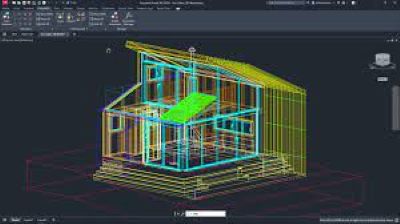
Despite the departure of John Walker, the company found new leadership in Carol Bartz, whose tenure further propelled Autodesk’s success. Under her guidance, Autodesk expanded its portfolio, offering a diverse range of software tools tailored for design, modeling, rendering, and applications. Today, Autodesk stands as a powerhouse in the industry, with AutoCAD’s market dominance serving as a testament to its enduring impact on the world of engineering and design.
Here are some of the features of AutoCAD:
2D Drafting
AutoCAD offers comprehensive tools for creating precise 2D drawings, including lines, arcs, circles, text, and dimensions.
3D Modeling
It provides robust tools for creating and editing 3D models, allowing users to visualize and simulate their designs in three dimensions.
Parametric Constraints
AutoCAD enables users to apply geometric and dimensional constraints to objects, allowing for the creation of intelligent, parametrically controlled designs.
Annotation and Documentation
The software offers a range of annotation tools, such as text, dimensions, leaders, and tables, for adding descriptive information and detailing to drawings. It also supports automatic generation of bills of materials (BOM) and other documentation.
Data Exchange
It supports import and export of various file formats, including DWG, DXF, PDF, and various image formats, allowing for seamless data exchange with other CAD software and design tools.
EIT and AutoCAD
The Engineering Institute of Technology (EIT) offers a wide variety of courses that utilize AutoCAD.
These include but are not limited to:
52884WA Advanced Diploma of Mechanical Engineering Technology
52867WA Advanced Diploma of Industrial Data Communication, Networking and IT
52886WA Advanced Diploma of Industrial Automation Engineering
52896WA Advanced Diploma of Civil and Structural Engineering (Materials Testing)
52892WA Advanced Diploma of Electrical and Instrumentation (E&I) Engineering in Mining
52883WA Advanced Diploma of Applied Electrical Engineering (Electrical Systems)
If you are interested in pursuing a course with us, click on the link and enrol today to start your journey of life with AutoCAD.
Now that we’ve explored some of the features of AutoCAD, let’s look at a side-by-side comparison of AutoCAD with traditional drawing on paper. This juxtaposition will highlight the distinct advantages and limitations of each approach, shedding light on the evolution of design and drafting methodologies in the modern era.
| Aspect | AutoCAD | Drawing on Paper |
| Cost | AUD 361 per month (estimate) | AUD 29 to AUD 250 per month (estimate) |
| Efficiency | Tasks completed much faster | Time-consuming, especially for complex designs |
| Accuracy | Precise measurements and alignments | Prone to human error, less precise |
| Editing | Easy editing and modification | Time-consuming to make changes |
| Collaboration | Seamless collaboration, real-time sharing | Limited collaboration, physical sharing |
| Storage and Organization | Digital storage, easy retrieval | Physical storage, risk of loss or damage |
| Visualization | Advanced 3D visualization capabilities | Limited to 2D drawings |
| Reusability | Components and designs can be reused easily | Redrawing required for each new iteration |
| Version Control | Versions of drawings can be tracked and managed | Difficult to manage multiple versions |
| Flexibility | Designs can be easily scaled, rotated, and manipulated | Limited flexibility, especially with complex designs |
| Resource Requirements | Requires computer and software resources | Requires paper, pencils, erasers, and drawing tools |
| Automation | Automation of repetitive tasks possible | Manual execution of all tasks |
| Documentation | Automatic generation of documentation | Manual creation of documentation |
| Complexity Handling | Capable of handling complex designs | Limited ability to manage complexity |
| Accessibility | Accessible from anywhere with an internet connection | Limited to physical presence with drawings |
The advent of AutoCAD has revolutionized the field of design in engineering, marking a significant departure from the traditional methods of drawing on paper. From the challenges and limitations faced by engineers in the pre-digital era to the unparalleled efficiency and precision offered by AutoCAD, the evolution in design and drafting methodologies has been profound.
References


